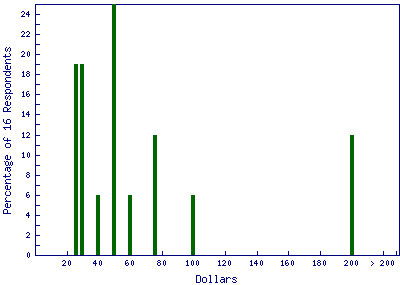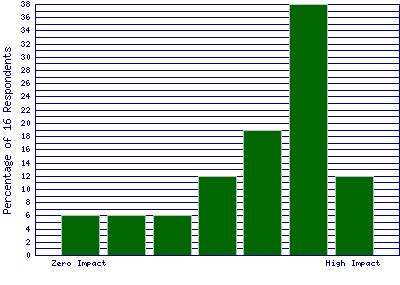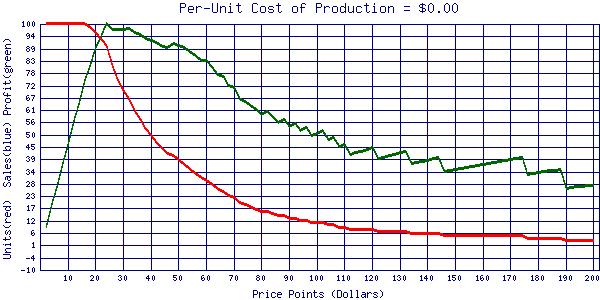Pricing Software Test
Make Your Price Sell! [MYPS!]
Wizard Publisher's "160 Key Business Questions"
Background
Wizard Publishers developed "160 Key Business Questions" to provide a simple-to-use but complete set of questions based on best business practices and benchmarking standards. Family Business Experts has a complete listing of these practices at
SWOT Analysis
and the three Organizational pages [Culture, Design, Structure] that can be accessed from "SWOT Analysis".
SWOT Analysis is a simple but powerful management tool and we thought we could make it easy for a variety of users to incorporate this wealth of information for their SWOT Analysis needs...
- family business owners
- senior managers
- middle level managers and junior executives
- consultants / advisors
- job seekers
- students
Initial Pricing Strategy and Pricing - before we found pricing software!
Before pricing software, we priced the product at $19.95 using the typical soft approaches and "gut-feeling" that most other people use in pricing a new product. Our pricing strategy leaned more toward penetration pricing than profit maximization but we did feel that our price should reflect the time and effort we put into researching and producing the product [a type of "cost" basis] and the value that it would provide to our users [the speed and convenience of having this wealth of useful information summarized and provided into useful questions that could be adapted quickly to memos, meetings, discussions, interviews, etc. [a type of "demand" and "value" basis.]
We share a passion with Family Business Experts about developing online business and bringing tools to small and medium family businesses that have previously only been available to large businesses. Pricing software was a logical tool to consider. We knew that we would be asking a participant to spend a few minutes reading our page about 160 Key Business Questions then 60 seconds [according to the designers] to actually answer the survey. We thought it would be only fair to offer some sort of compensation in exchange for the time and assistance a participant would be giving us. So we implemented a 25% discount for survey participants, bringing the price temporarily down to $14.96.
Like any business, we wondered if we had priced too high and were losing sales; or too low and losing profit. We were keen to see if the pricing software would let us know just what price would be right for our pricing strategy of market penetration.
Preparation and Set Up Survey
We followed the MYPS! pricing software suggested approach so that we can report to you how it works. It's based on Nine Steps that are supposed to take 50 minutes...yes, that's 50 minutes, not hours!
Review site [10 minutes]
One of our major criteria about online business is how well [or not!] a product or service is presented. After all, it's useless if the user can't understand or use something. The 10 minutes is a pretty good estimate...and it's well worth your time to click on over to the site and check it out
Make Your Price Sell!
[We spent a lot longer than the 10 minutes to evaluate this pricing software, since Family Business Experts needed to check it out for both their own use and for its ability to convey information to our readers.]
Order [5 minutes]
A good order form and process. Didn't take 5 minutes. [The new Site Build It! release is due out in mid-2002 and will incorporate the same top-notch e-Commerce capability
Site Build It!
Login [2 minutes]
The e-mail that comes right after you order the pricing software spells everything out...
Create custom survey [10 minutes]
The 6 questions in the pricing software are the same on all surveys, but the pricing software needs to put your specific product name in and the category that your product fits into. We used "digital infoproducts" as the category in which "160 Key Business Questions" fit. You'll also need to indicate to the pricing software the usual amount spent by your customers for this type of product. We chose $20 since we had made the decision to sell it initially at $19.95. And the url of a thank you page to which the pricing software will send your customers after they complete the survey. You'll need to decide whether you'll use the pricing software by having your customer complete the survey online or whether you'll collect the information and enter it yourself. We decided to have ours done online, but there were clear instructions in case Family Business Experts decides to do a survey for a client of theirs in the future.
The pricing software lets you preview both the survey itself and the thank you email and page to ensure that it looks as you want it to and the links are working.
Receive custom html code [2 minutes]
MYPS! pricing software e-mails the custom html code to you...
Cut and paste html code into web page [6 minutes]
...and you or your web master uses cut and paste to enter the html code from the pricing software onto one of your web pages, test and upload to your site. Information is collected on your web site then automatically transmitted to MYPS! for processing and storage. Ours worked first time with no problems at all.
Show and tell-customers [5 minutes]
The best way to introduce customers to your product is to have a web page. But there are other ways that work - the extensive manual that comes with MYPS! pricing software outlines several.
Complete survey - the 6 questions [about 1 minute]
So, in our quest for pricing information to help us execute our pricing strategies, we have completed setting up a survey to actually get in touch with prospective customers and the market.
Conclusions about set-up of MYPS!
What's our conclusion on MYPS! pricing software to this stage? It is every bit as easy as Site Sell indicates in its write-up of MYPS! Our one suggestion for this stage is that before you start setting up your own survey, think it through and have your information and thank-you url ready. The instructions are clear and guide you at each step. Now, let's get into the results section...
Results [10 minutes]
At this stage of our pricing software survey, we have 120 responses. For these surveys, statistically you can't get much more than a hint at 15-25 responses; at 25-50 a rough estimate; from 50-100 a pretty good indication of the eventual results; from 100-200, you can rely on the insight; from 200-400 the information is sharper; beyond 400 it is just overkill.
Sidebar
We are going to keep the pricing software survey going for some time yet, for two reasons. 1. We want to get a better feeling for how much things change after hitting the 100 mark - the threshold for reliable results; and 2. Family Business Experts and ourselves feel that having a real live survey is the best way for prospective clients to "test drive" this powerful tool.
You can still take the survey, without purchasing, at
If you have previously taken the pricing software survey and want to look at it again, go to the same address and complete it using the same e-mail address. MYPS! will appear to accept you input and thank you for completing it, but will not tabulate your second response - it's one of the safeguards built into the survey to avoid manipulation.
Sidebar
Another note about our results...
MYPS! pricing software lets you look at different sub-groups of the entire responses.
- All respondents. Your charts and graphs will reflect the answers from every single respondent.
- Eliminate the extremes. The pricing software eliminates the "very high" and "very low" answers that are likely to be careless or just plain goofy. You'll get results for the other 95% of respondents, which may be "cleaner data."
- Middle. This "keeps" the respondents whose fair-price answers fall in the middle 25%. It gives you a snapshot of your "median" respondents.
- Top prospects. This group is determined by multiple regression analysis of the six survey questions. A proprietary formula in the pricing software based upon this analysis selects your top 25% prospects -- these are the folks most likely to buy.
We will basically show results from the "Top prospects" responses, but will also give some comparisons to results from the other groups to illustrate what a difference it makes to concentrate on the right information.
First, the 6 questions from the pricing software , and what they tell us at Wizard Publishers.
How important is 160 Key Questions to you?
- discovers how important our customer believes our product to be. More importance translates into higher perceived value.
On the scale of 1=not important to 7=extremely important, the bulk of our responses are 5, with 4 and 6 also having a noticeable response.
How unique is 160 Key Questions?
- discovers how unique our customer believes our product to be. Again, the more unique our product, the higher the perceived value.
On the scale of 1=not unique to 7=extremely unique
our customers rated 160 Questions most 4 and 5.
How much do you usually spend for digital infoproducts on the Net?
- probes how much our customers pay for products similar to ours.
Most of our pricing software respondents answered "never" with a few in the $20-30 and more in the $30-40 range. One thing this tells us is that we are not yet reaching a buying group that spends much on the Net, so we'll want to come up with some different marketing for this product.
How often do you buy digital infoproducts on the Net?
- probes how often our customers buy similar products to ours through the Net.
Most of ourpricing software respondents replied "never" with some in the once or twice per year categories. Again, we are not yet reaching those who buy frequently online, so we'll want to investigate different marketing to reach a group more pre-disposed to buy online.
What is a fair price for 160 Key Questions?
- not the fair price like in basic economics, but what our customers consider to be fair - what they would be comfortable parting with for the product.
Our pricing software customers answers peak around a median value of $30.00. [Median is not average - it is the middle value - half answered less than $30 and half answered more than $30.] This is a measure of our customers' perceived value for the product. Interestingly, we estimated it at $20 when we initially priced the product and set up this survey!
[Remember, these are the results for the "top prospects". If we had relied on the "total" group, the value would have been $10.]
What is ALMOST TOO HIGH / JUST A BIT TOO HIGH for 160 Key Questions?
- this is actually asked as a pair of questions - one half of the group are asked one, and the other half the other question. They are designed to find the Teeter Point (TM) - that's the term MYPS! has trade-marked to describe the point where our customer literally teeters with indecision between buying or not.
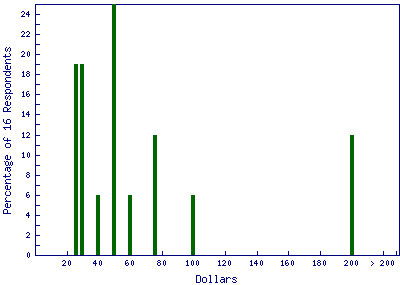
Our customers had an ALMOST TOO HIGH teeter point of $50. And a JUST A BIT TOO HIGH teeter point also of $50. So, our median teeter price is also $50. Like fair price, this is also an indicator of perceived value. This is also an indicator of the perfect price (another MYPS! trademarked term).
[For the total group, the teeter prices were $15 $20 and $17.50. Notice the substantial difference in values between the top prospects group and the entire group!]
So, should we just re-price to $50? Well...we noted the low frequency that our respondents had for buying online and amount spent, so wanted to look further at results.
MYPS! pricing software also develops two profiles by mathematically combining two questions.
Product impact profile
- combines "importance" and "uniqueness". Translates into higher perceived value.
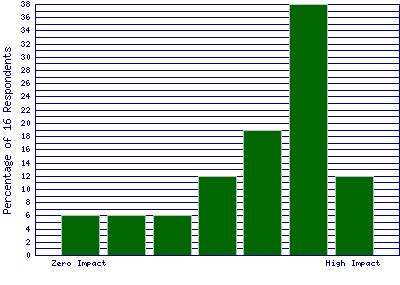
On a scale from 1=zero impact to 7=high impact, our pricing software respondents were strong 6's with 5, 7 and 4 also having significant representation. So this gives us quite a strong indicator that we are in fact underpriced and should consider a perfect price towards the $50 area.
Net buying profile
- net buying tendencies of our respondents; like "disposable income" for our product category. This translates, but only weakly, into higher perceived value.
On a scale from 1=zero net buying profile to 7=high profile, our respondents were strongly in the zero profile category, with a relatively small segment at the 4 and 5 level. Overall, not a strong showing. That suggests to us caution about too much price increase until we find buyers who have a stronger net buying profile.
It's almost time to set the price...just as soon as we look at the last series of information presented by MYPS! pricing software ...
The Line Graphs
Line Graph - Unit Sales vs. Price [Price Resistance]
- displays the number of units that will be sold at each price point for every 100 respondents. In areas of steep drop [significant price sensitivity] you lose sales quickly as price increases. In flat areas [price insensitivity], price increases won't produce much decline in sales.
Ours is absolutely flat to $17.50, drops slowly to $25, drops steeply to $50, then levels out.
We'll visit this again on the Composite when making our final decision. At $25, we'll sell 85 units per 100 responses; at $50, 40 units per 100 responses.
Line Graph - Gross Dollar Sales vs. Price
- simply the gross dollar sales for each price point.
Line Graph - Gross Profits vs. Price
- gross profit in dollars at each price point. Note that with digital products sold online, the cost is usually zero so gross dollar sales and gross profit are the same. Most graphs peak at one or more points, so you select the point that corresponds with your pricing strategy. Low-price/high-volume - look for a peak on the left side; high-price / low-volume - look for a peak further right.
At $25, our gross profit will be $2,125; at $50, it will be $2,000.
Line Graph - 3-in-1 Composite
- this graph displays all three line graphs [or, if cost = zero, only gross profit but not gross sales is presented along with unit sales].
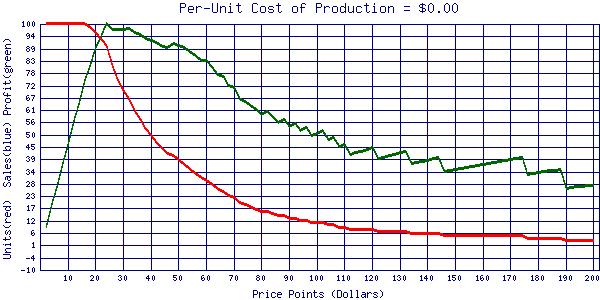
Our pricing software graph shows a gross profit peak at $25, where unit sales starts its first stage of decline with price increase. There is another peak at $50 [remember, that was our teeter point for both ALMOST TOO HIGH and A BIT TOO HIGH]. At the $50 price point, our gross profits will be almost as high as at $25. [$2,125 vs $2,000].
[Results for the total group showed gross profits maximizing at $22.50 and $25, but predicted much lower volume - 35 and 32 units respectively at those prices, and therefore much lower gross profits. While these figures would have left us in the same price vicinity as the low-price/high-volume alternative with the top prospects group, this is a coincidence in this case, and could have led us to erroneous projections. Therefore, we place more emphasis on the top prospects group than the total group for projecting.]
OK, time for a decision...!
Pricing Strategy Leads to Pricing Decision
Reasoning
We want to set a price that fits our business model and that maximizes our profit. And thanks to the pricing software we have the information at hand now to make the decision. Looking just at profits, we can choose either $25 or $50, which will yield virtually the same gross profit [$2,125 or $2,000 respectively]. Now we look at our business model...
At Wizard Publishers, ours is to start and grow an online business. To do that, we need to attract and retain satisfied customers while being profitable. So, our decisions will lean towards penetration or higher volume decisions. For about the same amount of profit, we can sell 85 or 40 units per 100 responses.
At the same time, 160 Key Business Questions is not [yet!] a household word and mass market item, so we can't expect to get carried away with penetration or market domination. We also see that if we price much below $25, gross profit drops off drastically, which hurts our profit strategy, but that doesn't "buy" us more than a relatively few extra unit sales, so it doesn't help us get much more market penetration. So there is no point lowering the price below $25. At prices up to about $17.50, we would only sell another 15 units per 100 responses - that is, we would sell 100 units per 100 responses in this price range.
Decision
Our pricing strategy favoring penetration [but not at any cost!] leads us to select the $25 level. And , we apply the odd-even pricing technique to actually set the price at $24.95.
Since we found that our initial pricing software survey respondents did not have a high net buying profile for our type of product, we have decided that in addition to seeking out new markets, we will do a follow-up survey to see that we are finding those with a higher net buying profile, and whether or not a price increase would be warranted when we find that new group.
There you have it...
The MYPS! pricing software really did "turn on the lights" for us. So often when we go about gathering "market research" there is no reliable way to tell who the significant responders are as opposed to those who tell us what we want to hear. By using regression and other mathematical techniques to determine and focus on those who actually buy online, the pricing software "illuminated" a vastly different picture than would have been gained from studying the whole group.
Do you have questions about your Family Business?
Don't have the answers - don't know who to ask?
It's FREE to
ASK THE EXPERT
Contact the
FAMILY BUSINESS HELP DESK
Reply within 48 hours.
|

Family Business Experts
Understands
Family Values and
Business Systems
Return from Pricing Software to
The 4 Ps of Marketing
SHARE THIS PAGE WITH FAMILY, FRIENDS & BUSINESS ASSOCIATES!
Would you prefer to share this page with others by linking to it? - Click on the HTML link code below.
- Copy and paste it, adding a note of your own, into your blog, a Web page, forums, a blog comment, your Facebook account, or anywhere that someone would find this page valuable.
|